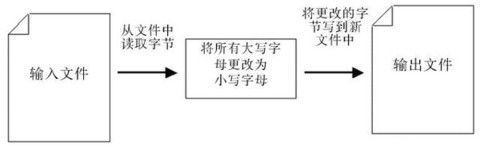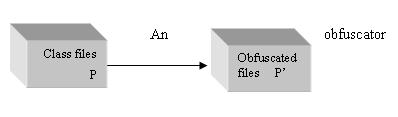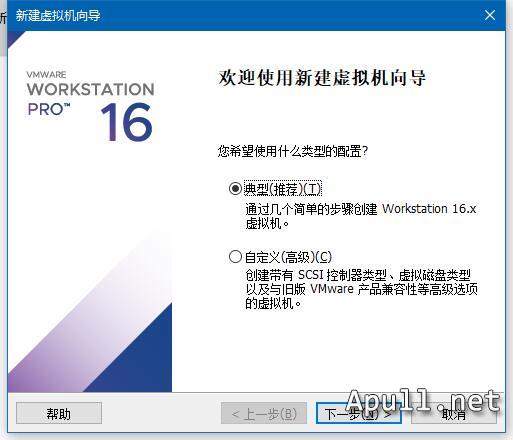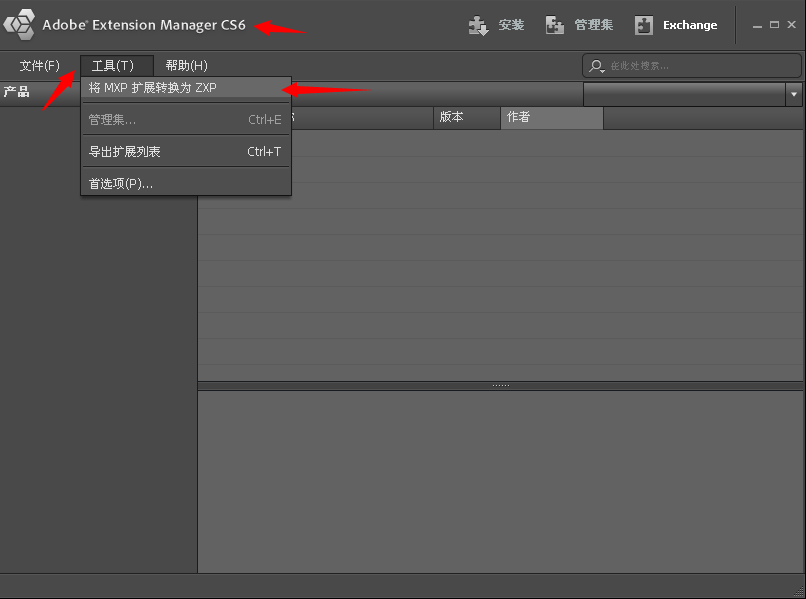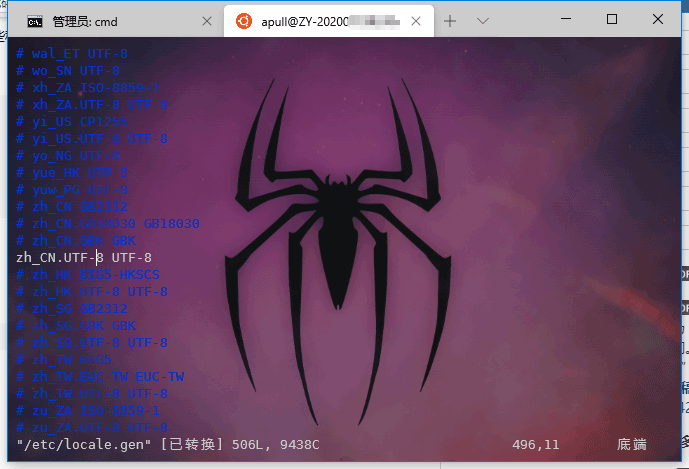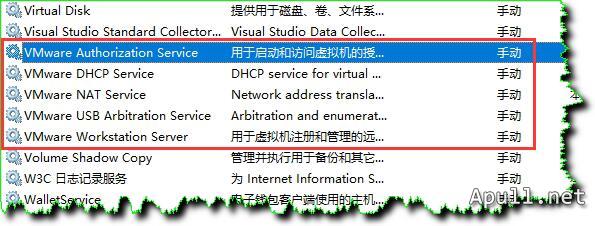黑客帝国屏保
黑客帝国屏保
先看看效果
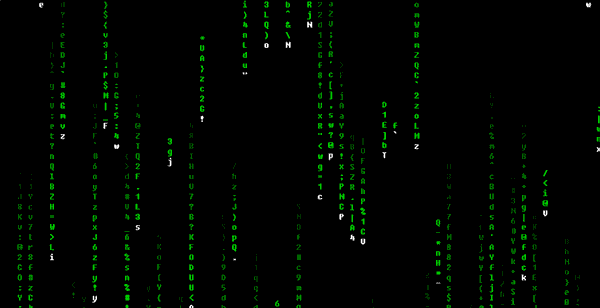
屏保源码
#pragma comment(lib,"user32")
#pragma comment(lib,"gdi32")
#pragma comment(lib,"shell32")
#pragma comment(lib,"kernel32")
#include <tchar.h>
#include <windows.h>
#define ID_TIMER 1
#define STRMAXLEN 25 //一个显示列的最大长度
#define STRMINLEN 8 //一个显示列的最小长度
#pragma comment ( linker, "/subsystem:windows /entry:mainCRTStartup" ) //去除启动或退出程序时黑框
LRESULT CALLBACK WndProc (HWND, UINT, WPARAM, LPARAM) ;
//////////////////////////////////////////////////////////////////
//////////////////////////////////////////////////////////////////
typedef struct tagCharChain //整个当作屏幕的一个显示列,这是个双向列表
{
struct tagCharChain *prev; //链表的前个元素
TCHAR ch; //一个显示列中的一个字符
struct tagCharChain *next; //链表的后个元素
}CharChain, *pCharChain;
typedef struct tagCharColumn
{
CharChain *head, *current, *point;
int x, y, iStrLen; //显示列的开始显示的x,y坐标,iStrLen是这个列的长度
int iStopTimes, iMustStopTimes; //已经停滞的次数和必须停滞的次数,必须停滞的次数是随机的
}CharColumn, *pCharColumn;
int main(HINSTANCE hInstance, HINSTANCE hPrevInstance,
PSTR szCmdLine, int iCmdShow)
{
static TCHAR szAppName[] = TEXT ("matrix") ;
HWND hwnd ;
MSG msg ;
WNDCLASS wndclass ;
wndclass.style = CS_HREDRAW | CS_VREDRAW ;
wndclass.lpfnWndProc = WndProc ;
wndclass.cbClsExtra = 0 ;
wndclass.cbWndExtra = 0 ;
wndclass.hInstance = hInstance ;
wndclass.hIcon = LoadIcon (NULL, IDI_APPLICATION) ;
wndclass.hCursor = LoadCursor (NULL, IDC_ARROW) ;
wndclass.hbrBackground = (HBRUSH) GetStockObject (BLACK_BRUSH) ;
wndclass.lpszMenuName = NULL ;
wndclass.lpszClassName = szAppName ;
if(!RegisterClass (&wndclass))
{
MessageBox (NULL, TEXT ("此程序必须运行在NT下!"), szAppName, MB_ICONERROR) ;
return 0;
}
hwnd = CreateWindow (szAppName, NULL,
WS_DLGFRAME | WS_THICKFRAME | WS_POPUP,
0, 0,
GetSystemMetrics(SM_CXSCREEN), GetSystemMetrics(SM_CYSCREEN),
NULL, NULL, hInstance,
NULL) ;
ShowWindow (hwnd, SW_SHOWMAXIMIZED) ; //最大化显示
UpdateWindow (hwnd) ;
ShowCursor(FALSE); //隐藏鼠标光标
srand ((int) GetCurrentTime ()) ; //初始化随机数发生器
while (GetMessage (&msg, NULL, 0, 0))
{
TranslateMessage (&msg) ;
DispatchMessage (&msg) ;
}
ShowCursor(TRUE); //显示鼠标光标
return msg.wParam ;
}
TCHAR randomChar() //随机字符产生函数
{
return (TCHAR)(rand()%(126-33)+33); //33到126之间
}
int init(CharColumn *cc, int cyScreen, int x) //初始化
{
int j;
cc->iStrLen = rand()%(STRMAXLEN-STRMINLEN) + STRMINLEN; //显示列的长度
cc->x = x+3 ; //显示列的开始显示的x坐标
cc->y =rand()%3?rand()%cyScreen:0; //显示列的开始显示的y坐标
cc->iMustStopTimes = rand()%6 ;
cc->iStopTimes = 0 ;
cc->head = cc->current =
(pCharChain)calloc(cc->iStrLen, sizeof(CharChain)); //生成显示列
for(j=0; j<cc->iStrLen-1; j++)
{
cc->current->prev = cc->point; //cc->point一个显示列的前个元素
cc->current->ch = '\0';
cc->current->next = cc->current+1; //cc->current+1一个显示列的后个元素
cc->point = cc->current++; //cc->point = cc->current; cc->current++;
}
cc->current->prev = cc->point; //最后一个节点
cc->current->ch = '\0';
cc->current->next = cc->head;
cc->head->prev = cc->current; //头节点的前一个为此链的最后一个元素
cc->current = cc->point = cc->head; //free掉申请的内存要用current当参数
cc->head->ch = randomChar(); // 对链表头的 元素填充
return 0;
}
LRESULT CALLBACK WndProc (HWND hwnd, UINT message, WPARAM wParam, LPARAM lParam)
{
HDC hdc ;
//ctn 用来确定一个显示链是否 向下前进,如果等待次数超过必须等待的次数,ctn就代表要向下前进
int i, j, temp, ctn; //j为一个显示链中除链表头外的在屏幕上显示的y坐标,temp绿色过度到黑色之用
static HDC hdcMem;
HFONT hFont;
static HBITMAP hBitmap;
static int cxScreen, cyScreen; //屏幕的宽度 高度.
static int iFontWidth=23, iFontHeight=32, iColumnCount; //字体的宽度 高度, 列数
static CharColumn *ccChain;
switch (message)
{
case WM_CREATE:
cxScreen = GetSystemMetrics(SM_CXSCREEN) ; //屏幕宽度
cyScreen = GetSystemMetrics(SM_CYSCREEN) ;
SetTimer (hwnd, ID_TIMER, 10, NULL) ;
hdc = GetDC(hwnd);
hdcMem = CreateCompatibleDC(hdc);
hBitmap = CreateCompatibleBitmap(hdc, cxScreen, cyScreen);
SelectObject(hdcMem, hBitmap);
ReleaseDC(hwnd, hdc);
//创建字体
hFont = CreateFont(iFontHeight, iFontWidth-5, 0, 0, FW_BOLD, 0, 0, 0,
DEFAULT_CHARSET, OUT_DEFAULT_PRECIS, CLIP_DEFAULT_PRECIS,
DRAFT_QUALITY, FIXED_PITCH | FF_SWISS, TEXT("Fixedsys"));
SelectObject(hdcMem, hFont);
DeleteObject (hFont) ;
SetBkMode(hdcMem, TRANSPARENT); //设置背景模式为 透明
iColumnCount = cxScreen/(iFontWidth*3/2); //屏幕所显示字母雨的列数
ccChain = (pCharColumn)calloc(iColumnCount, sizeof(CharColumn));
for(i=0; i<iColumnCount; i++)
{
init(ccChain+i, cyScreen, (iFontWidth*3/2)*i);
}
return 0 ;
case WM_TIMER:
hdc = GetDC(hwnd);
PatBlt (hdcMem, 0, 0, cxScreen, cyScreen, BLACKNESS) ; //将内存设备映像刷成黑色
for(i=0; i<iColumnCount; i++)
{
ctn = (ccChain+i)->iStopTimes++ > (ccChain+i)->iMustStopTimes;
//
(ccChain+i)->point = (ccChain+i)->head; //point用于遍历整个显示列
//第一个字符显示为 白色
SetTextColor(hdcMem, RGB(255, 255, 255));
TextOut(hdcMem, (ccChain+i)->x, (ccChain+i)->y, &((ccChain+i)->point->ch), 1);
j = (ccChain+i)->y;
(ccChain+i)->point = (ccChain+i)->point->next;
//遍历整个显示列,将这个显示列里的字符从下往上显示
temp = 0 ; //temp绿色过度到黑色之用
while((ccChain+i)->point != (ccChain+i)->head && (ccChain+i)->point->ch)
{
SetTextColor(hdcMem, RGB(0, 255-(255*(temp++)/(ccChain+i)->iStrLen), 0));
TextOut(hdcMem, (ccChain+i)->x, j-=iFontHeight, &((ccChain+i)->point->ch), 1);
(ccChain+i)->point = (ccChain+i)->point->next;
}
if(ctn)
(ccChain+i)->iStopTimes = 0 ;
else continue;
(ccChain+i)->y += iFontHeight; //下次开始显示的y坐标 为当前的y坐标加上 一个字符的高度
//如果开始显示的y坐标减去 整个显示列的长度超过了屏幕的高度
if( (ccChain+i)->y-(ccChain+i)->iStrLen*iFontHeight > cyScreen)
{
free( (ccChain+i)->current );
init(ccChain+i, cyScreen, (iFontWidth*3/2)*i);
}
//链表的头 为此链表的前个元素,因为下次开始显示的时候 就相当与在整个显示列的开头添加个元素,然后在开始往上显示
(ccChain+i)->head = (ccChain+i)->head->prev;
(ccChain+i)->head->ch = randomChar();
}
BitBlt(hdc, 0, 0, cxScreen, cyScreen, hdcMem, 0, 0, SRCCOPY);
ReleaseDC(hwnd, hdc);
return 0;
case WM_RBUTTONDOWN:
KillTimer (hwnd, ID_TIMER) ;
return 0;
case WM_RBUTTONUP:
SetTimer (hwnd, ID_TIMER, 10, NULL) ;
return 0;
//处理善后工作
case WM_KEYDOWN:
case WM_LBUTTONDOWN:
case WM_DESTROY:
KillTimer (hwnd, ID_TIMER) ;
DeleteObject(hBitmap);
DeleteDC(hdcMem);
for(i=0; i<iColumnCount; i++)
{
free( (ccChain+i)->current );
}
free(ccChain);
PostQuitMessage (0) ;
return 0 ;
}
return DefWindowProc (hwnd, message, wParam, lParam) ;
}设置步骤:
1. 将编译生成的exe后缀名改为scr
2. 将scr文件复制到C:\Windows\System32下
3. 桌面右键,个性化,屏保里选上复制过去文件名
![[转] 深入探讨C++中的引用](https://apull.net/zb_users/theme/tpure/include/thumb/20.jpg)