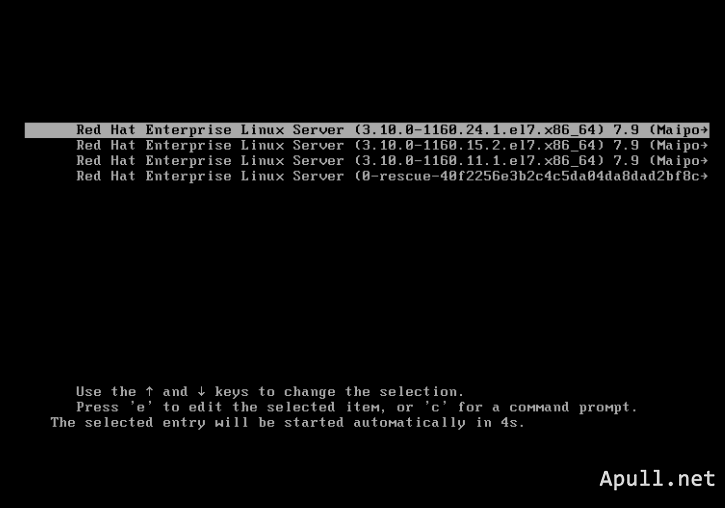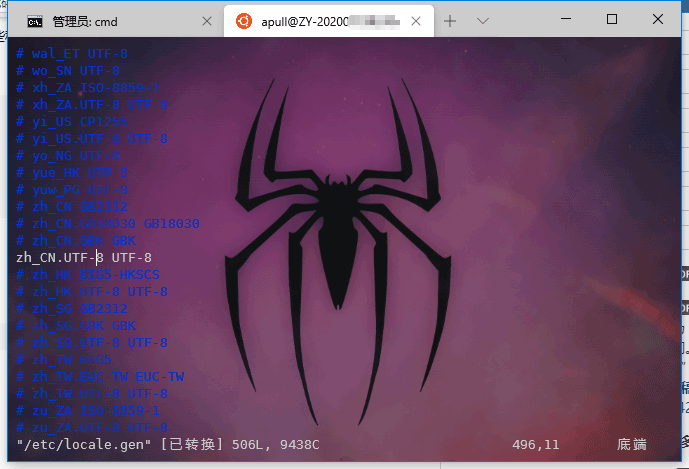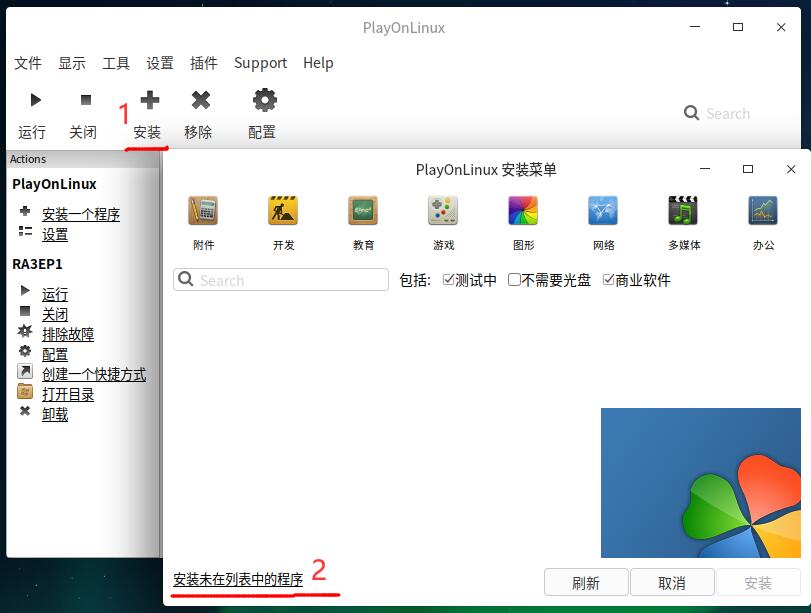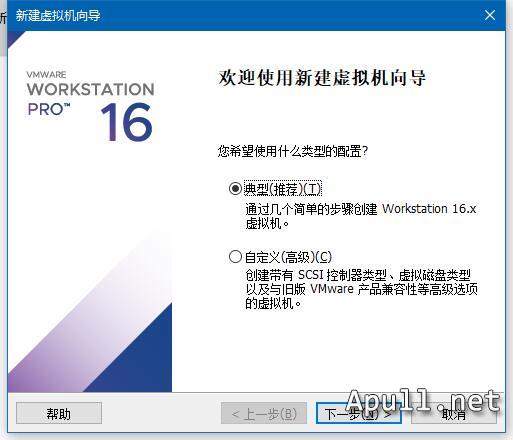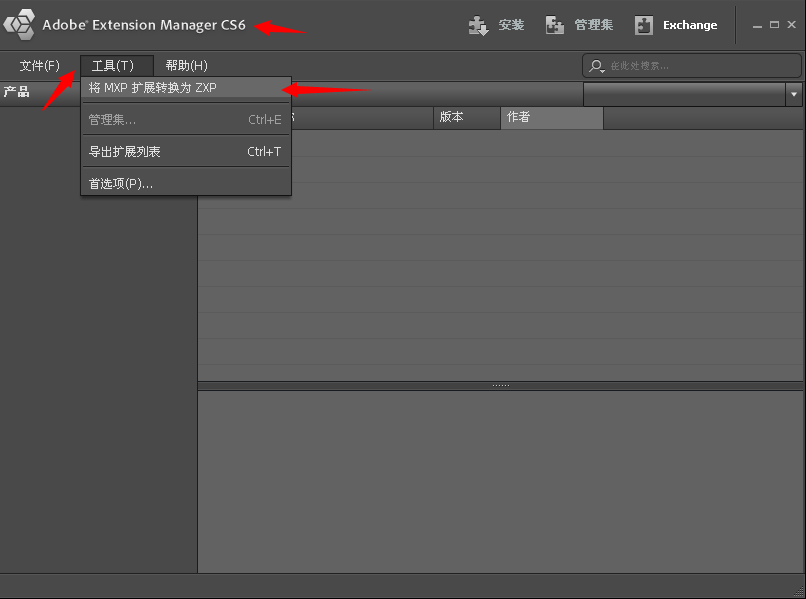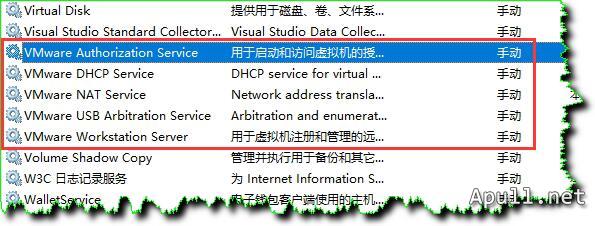清除grub多余的启动项
Linux在经过几次内核升级后,启动菜单里会出来多个启动项,强迫症看着很不爽,下面把那些多余的启动项删除。
终端里输入,查看一下grub配置文件。
sudo cat /boot/grub2/grub.cfg
#
# DO NOT EDIT THIS FILE
#
# It is automatically generated by grub2-mkconfig using templates
# from /etc/grub.d and settings from /etc/default/grub
#
### BEGIN /etc/grub.d/00_header ###
set pager=1
if [ -s $prefix/grubenv ]; then
load_env
fi
if [ "${next_entry}" ] ; then
set default="${next_entry}"
set next_entry=
save_env next_entry
set boot_once=true
else
set default="${saved_entry}"
fi
if [ x"${feature_menuentry_id}" = xy ]; then
menuentry_id_option="--id"
else
menuentry_id_option=""
fi
export menuentry_id_option
if [ "${prev_saved_entry}" ]; then
set saved_entry="${prev_saved_entry}"
save_env saved_entry
set prev_saved_entry=
save_env prev_saved_entry
set boot_once=true
fi
function savedefault {
if [ -z "${boot_once}" ]; then
saved_entry="${chosen}"
save_env saved_entry
fi
}
function load_video {
if [ x$feature_all_video_module = xy ]; then
insmod all_video
else
insmod efi_gop
insmod efi_uga
insmod ieee1275_fb
insmod vbe
insmod vga
insmod video_bochs
insmod video_cirrus
fi
}
terminal_output console
if [ x$feature_timeout_style = xy ] ; then
set timeout_style=menu
set timeout=5
# Fallback normal timeout code in case the timeout_style feature is
# unavailable.
else
set timeout=5
fi
### END /etc/grub.d/00_header ###
### BEGIN /etc/grub.d/00_tuned ###
set tuned_params=""
set tuned_initrd=""
### END /etc/grub.d/00_tuned ###
### BEGIN /etc/grub.d/01_users ###
if [ -f ${prefix}/user.cfg ]; then
source ${prefix}/user.cfg
if [ -n "${GRUB2_PASSWORD}" ]; then
set superusers="root"
export superusers
password_pbkdf2 root ${GRUB2_PASSWORD}
fi
fi
### END /etc/grub.d/01_users ###
### BEGIN /etc/grub.d/10_linux ###
menuentry 'Red Hat Enterprise Linux Server (3.10.0-1160.24.1.el7.x86_64) 7.9 (Maipo)' --class red --class gnu-linux --class gnu --class os --unrestricted $menuentry_id_option 'gnulinux-3.10.0-1127.el7.x86_64-advanced-88f6eee8-87b0-4d33-bcdc-d272b0a5738a' {
load_video
set gfxpayload=keep
insmod gzio
insmod part_msdos
insmod xfs
set root='hd0,msdos1'
if [ x$feature_platform_search_hint = xy ]; then
search --no-floppy --fs-uuid --set=root --hint-bios=hd0,msdos1 --hint-efi=hd0,msdos1 --hint-baremetal=ahci0,msdos1 --hint='hd0,msdos1' 0fdc27b2-2302-4c87-beb2-4531b2c45a74
else
search --no-floppy --fs-uuid --set=root 0fdc27b2-2302-4c87-beb2-4531b2c45a74
fi
linux16 /vmlinuz-3.10.0-1160.24.1.el7.x86_64 root=UUID=88f6eee8-87b0-4d33-bcdc-d272b0a5738a ro spectre_v2=retpoline rhgb quiet LANG=zh_CN.UTF-8
initrd16 /initramfs-3.10.0-1160.24.1.el7.x86_64.img
}
menuentry 'Red Hat Enterprise Linux Server (3.10.0-1160.15.2.el7.x86_64) 7.9 (Maipo)' --class red --class gnu-linux --class gnu --class os --unrestricted $menuentry_id_option 'gnulinux-3.10.0-1127.el7.x86_64-advanced-88f6eee8-87b0-4d33-bcdc-d272b0a5738a' {
load_video
set gfxpayload=keep
insmod gzio
insmod part_msdos
insmod xfs
set root='hd0,msdos1'
if [ x$feature_platform_search_hint = xy ]; then
search --no-floppy --fs-uuid --set=root --hint-bios=hd0,msdos1 --hint-efi=hd0,msdos1 --hint-baremetal=ahci0,msdos1 --hint='hd0,msdos1' 0fdc27b2-2302-4c87-beb2-4531b2c45a74
else
search --no-floppy --fs-uuid --set=root 0fdc27b2-2302-4c87-beb2-4531b2c45a74
fi
linux16 /vmlinuz-3.10.0-1160.15.2.el7.x86_64 root=UUID=88f6eee8-87b0-4d33-bcdc-d272b0a5738a ro spectre_v2=retpoline rhgb quiet LANG=zh_CN.UTF-8
initrd16 /initramfs-3.10.0-1160.15.2.el7.x86_64.img
}
menuentry 'Red Hat Enterprise Linux Server (3.10.0-1160.11.1.el7.x86_64) 7.9 (Maipo)' --class red --class gnu-linux --class gnu --class os --unrestricted $menuentry_id_option 'gnulinux-3.10.0-1127.el7.x86_64-advanced-88f6eee8-87b0-4d33-bcdc-d272b0a5738a' {
load_video
set gfxpayload=keep
insmod gzio
insmod part_msdos
insmod xfs
set root='hd0,msdos1'
if [ x$feature_platform_search_hint = xy ]; then
search --no-floppy --fs-uuid --set=root --hint-bios=hd0,msdos1 --hint-efi=hd0,msdos1 --hint-baremetal=ahci0,msdos1 --hint='hd0,msdos1' 0fdc27b2-2302-4c87-beb2-4531b2c45a74
else
search --no-floppy --fs-uuid --set=root 0fdc27b2-2302-4c87-beb2-4531b2c45a74
fi
linux16 /vmlinuz-3.10.0-1160.11.1.el7.x86_64 root=UUID=88f6eee8-87b0-4d33-bcdc-d272b0a5738a ro spectre_v2=retpoline rhgb quiet LANG=zh_CN.UTF-8
initrd16 /initramfs-3.10.0-1160.11.1.el7.x86_64.img
}
menuentry 'Red Hat Enterprise Linux Server (0-rescue-40f2256e3b2c4c5da04da8dad2bf8ceb) 7.8 (Maipo)' --class red --class gnu-linux --class gnu --class os --unrestricted $menuentry_id_option 'gnulinux-0-rescue-40f2256e3b2c4c5da04da8dad2bf8ceb-advanced-88f6eee8-87b0-4d33-bcdc-d272b0a5738a' {
load_video
insmod gzio
insmod part_msdos
insmod xfs
set root='hd0,msdos1'
if [ x$feature_platform_search_hint = xy ]; then
search --no-floppy --fs-uuid --set=root --hint-bios=hd0,msdos1 --hint-efi=hd0,msdos1 --hint-baremetal=ahci0,msdos1 --hint='hd0,msdos1' 0fdc27b2-2302-4c87-beb2-4531b2c45a74
else
search --no-floppy --fs-uuid --set=root 0fdc27b2-2302-4c87-beb2-4531b2c45a74
fi
linux16 /vmlinuz-0-rescue-40f2256e3b2c4c5da04da8dad2bf8ceb root=UUID=88f6eee8-87b0-4d33-bcdc-d272b0a5738a ro spectre_v2=retpoline rhgb quiet
initrd16 /initramfs-0-rescue-40f2256e3b2c4c5da04da8dad2bf8ceb.img
}
### END /etc/grub.d/10_linux ###
### BEGIN /etc/grub.d/20_linux_xen ###
### END /etc/grub.d/20_linux_xen ###
### BEGIN /etc/grub.d/20_ppc_terminfo ###
### END /etc/grub.d/20_ppc_terminfo ###
### BEGIN /etc/grub.d/30_os-prober ###
### END /etc/grub.d/30_os-prober ###
### BEGIN /etc/grub.d/40_custom ###
# This file provides an easy way to add custom menu entries. Simply type the
# menu entries you want to add after this comment. Be careful not to change
# the 'exec tail' line above.
### END /etc/grub.d/40_custom ###
### BEGIN /etc/grub.d/41_custom ###
if [ -f ${config_directory}/custom.cfg ]; then
source ${config_directory}/custom.cfg
elif [ -z "${config_directory}" -a -f $prefix/custom.cfg ]; then
source $prefix/custom.cfg;
fi
### END /etc/grub.d/41_custom ###grub配置文件中的几个menuentry {}就是启动项。
用vim编辑grub.cfg文件,删除或者注释掉不需要的menuentry {},不要光注释menuentry 这一行,要把{}里的内容都要注释掉。
sudo vim /boot/grub2/grub.cfg
下面是清除后的启动界面,可以看出已成功清除。
上门的方法只是清理了启动项,并不是彻底清除内核。要删除内核需要用yum卸载
#查询所有安装的内核 rpm -qa | grep kernel #卸载内核 yum remove kernel-3.10.0-1160.11.1.el7.x86_64