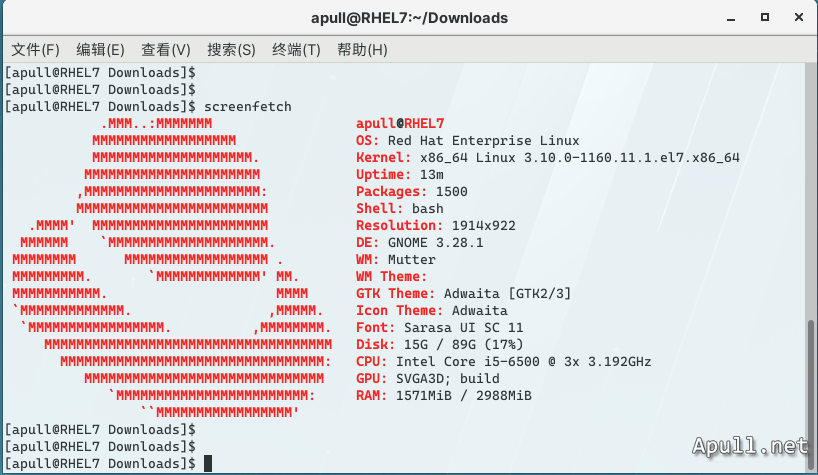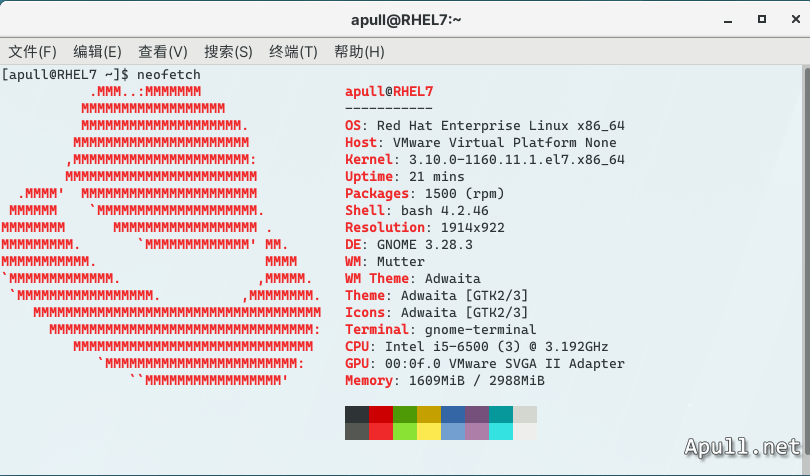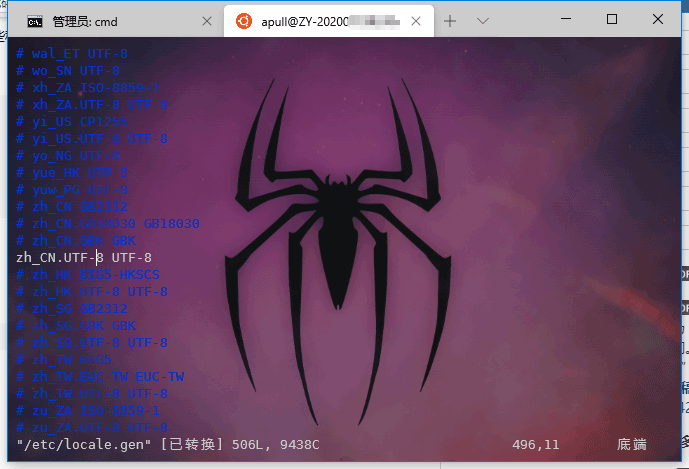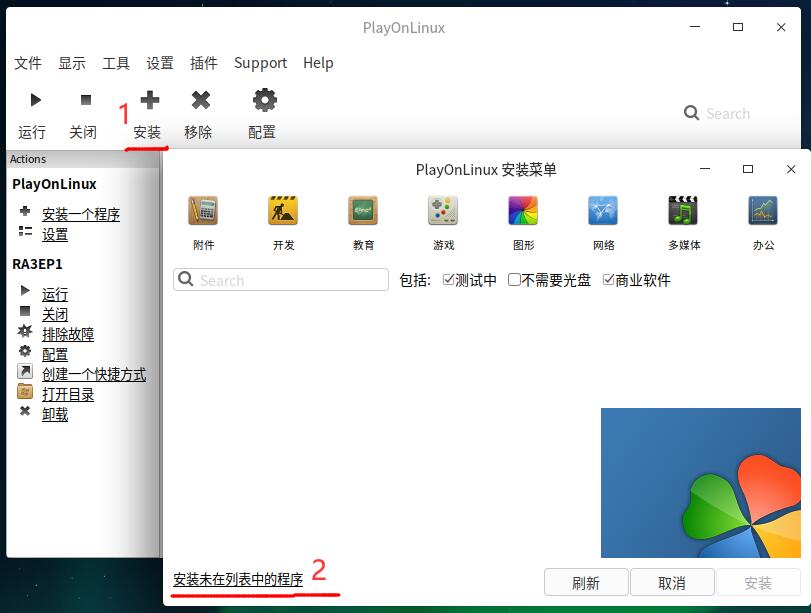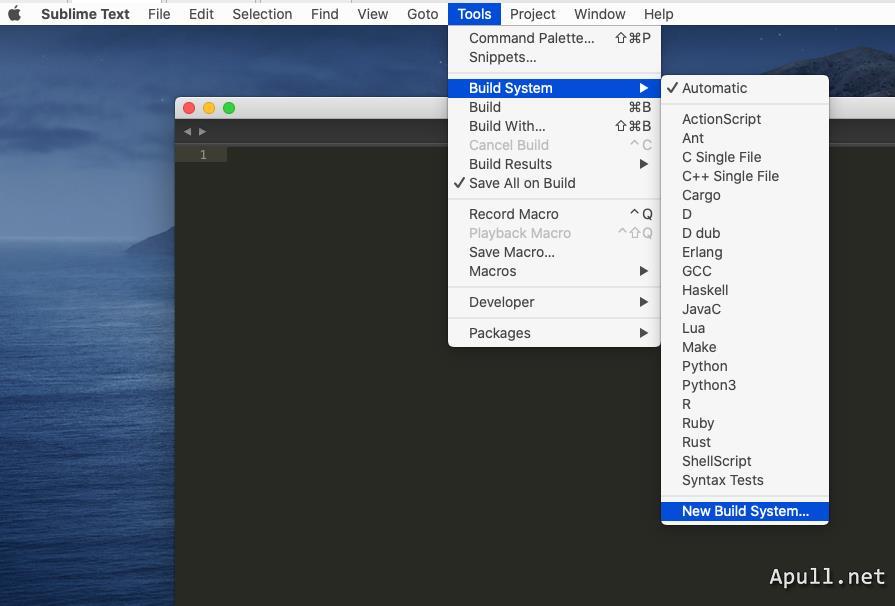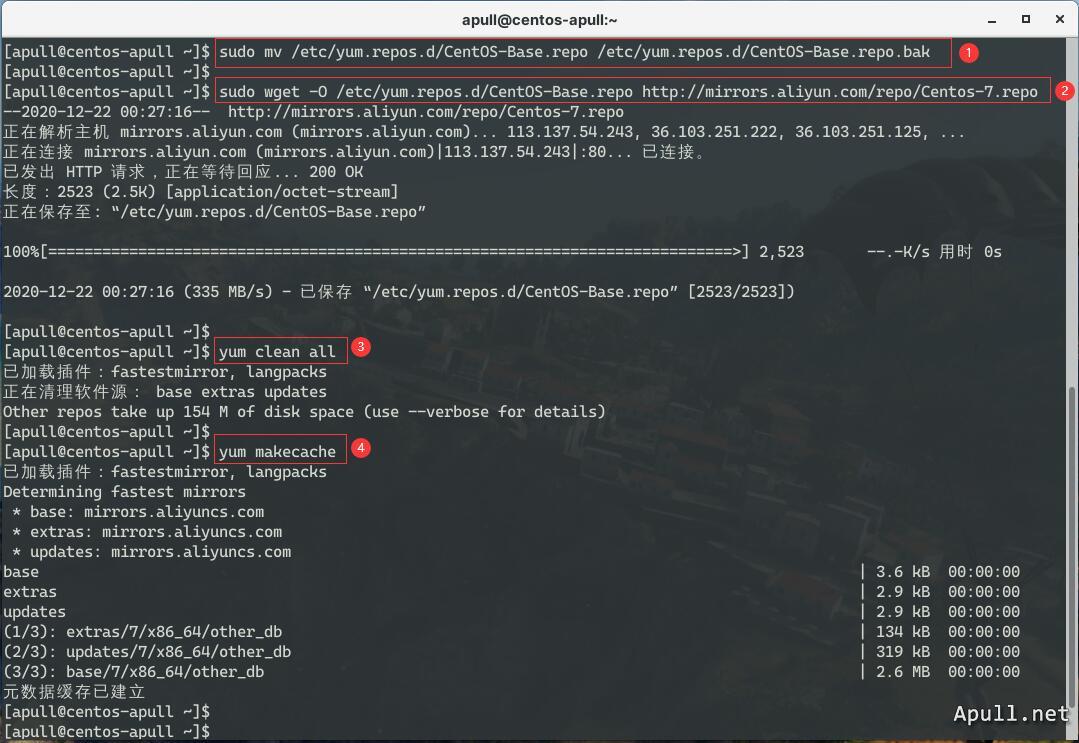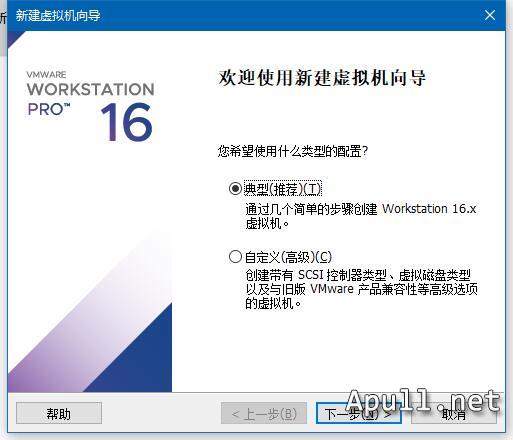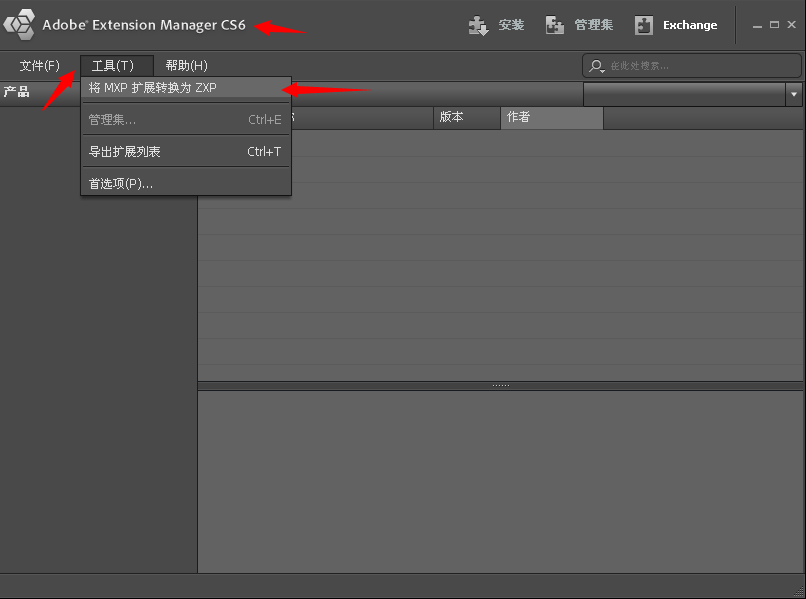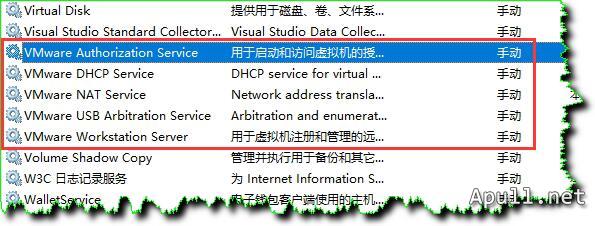RedHat 7 安装screenfetch
screenFetch 是一个能够在截屏中显示系统/主题信息的命令行脚本。它可以在 Linux,OS X,FreeBSD 以及其它的许多类Unix系统上使用。RedHat的自带源里没有这个软件,需要手动下载安装。
打开screenfetch的项目页
https://github.com/KittyKatt/screenFetch
或者直接下载压缩包
https://github.com/KittyKatt/screenFetch/releases/tag/v3.9.1
下载zip包到~/Downloads目录
解压缩并安装
unzip screenFetch-3.9.1.zip sudo cp screenFetch-3.9.1/screenfetch-dev /usr/local/bin/screenfetch
安装成功后运行screenfetch
还有个跟这个类似的neofetch,这个软件里自定义logo图像,安装方法同上
neofetch项目页
https://github.com/dylanaraps/neofetch
https://github.com/dylanaraps/neofetch/releases